How To Earn House Points
To get the house cup, you need house points. You can earn house points in Hogwarts Mystery game by;
- Doing well in the lectures/class
- Completing the quests
- Making best dialogue choices
- Choose 8 hours duration before you start the quests Hogwarts Mystery Tips
You can not change your house! The house with most points at the end of each year wins the house cup. To check your rank -> tap on the avatar -> rank.
How To Start Hogwarts Mystery Again
Here’s a quick guide on how to restart Harry Potter Hogwarts Mystery. Have problems and can’t start the game over again? Would you like to start over because you chose the wrong house? You’ve blocked the game and you can’t go on asking for assistance because you used the mod or requested the endless notebooks? This is the page you’re looking for!
Normally, the “reset” of an application should be limited to performing an uninstall and then reinstalling the app itself; however, in this case we will have to follow a few more steps. Just uninstall the app and delete the saved data, in fact, it seems not to work for everyone in order to get a game reset. Fortunately, with the steps below, you can start the game over again. In the case of Harry Potter: Hogwarts Mystery, in fact, you do not need to uninstall the app at all, but you can start the game again simply by disconnecting the device you are playing with from the WiFi network and restarting the game. Below, we list all the necessary steps on how to get the Harry Potter Hogwarts Mystery reset:
Use The Internet For Quiz Answers
- Players that are grinding out attributes and rewards should look up Quiz answers to ensure they complete tasks quickly and accurately.
If you don’t mind legitimately cheating to make your gameplay easier, you can use the internet to find the answers to many of the quiz questions. A lot of people have spent time creating guides with a layout of all the questions you might be asked and their answers.
This includes the Potions, Charms, and Flying quiz questions and beyond. This way you won’t waste a bunch of time if you happen to forget the answer to a few questions.
Recommended Reading: Which Harry Potter Book Is The Longest
Where Can I Spend Gems And Coins
You can spend gems and coins on character customization, energy refill without waiting, and unlock quests without waiting. Keep in mind that some quests cost coins, priced at around 100 to 200 coins in your first year. Character customization is somewhat worth it, as there are some very cool outfits available as you level up and unlock them. They are just very expensive so it will take a lot of work before you can pay for them without spending real money.
As to refilling your energy with gems, it is not entirely worth it. You will end up spending real money, as you will not accumulate gems fast enough. It is best to refrain and let your energy come back on its own.
Log Into Facebook With A Single Device
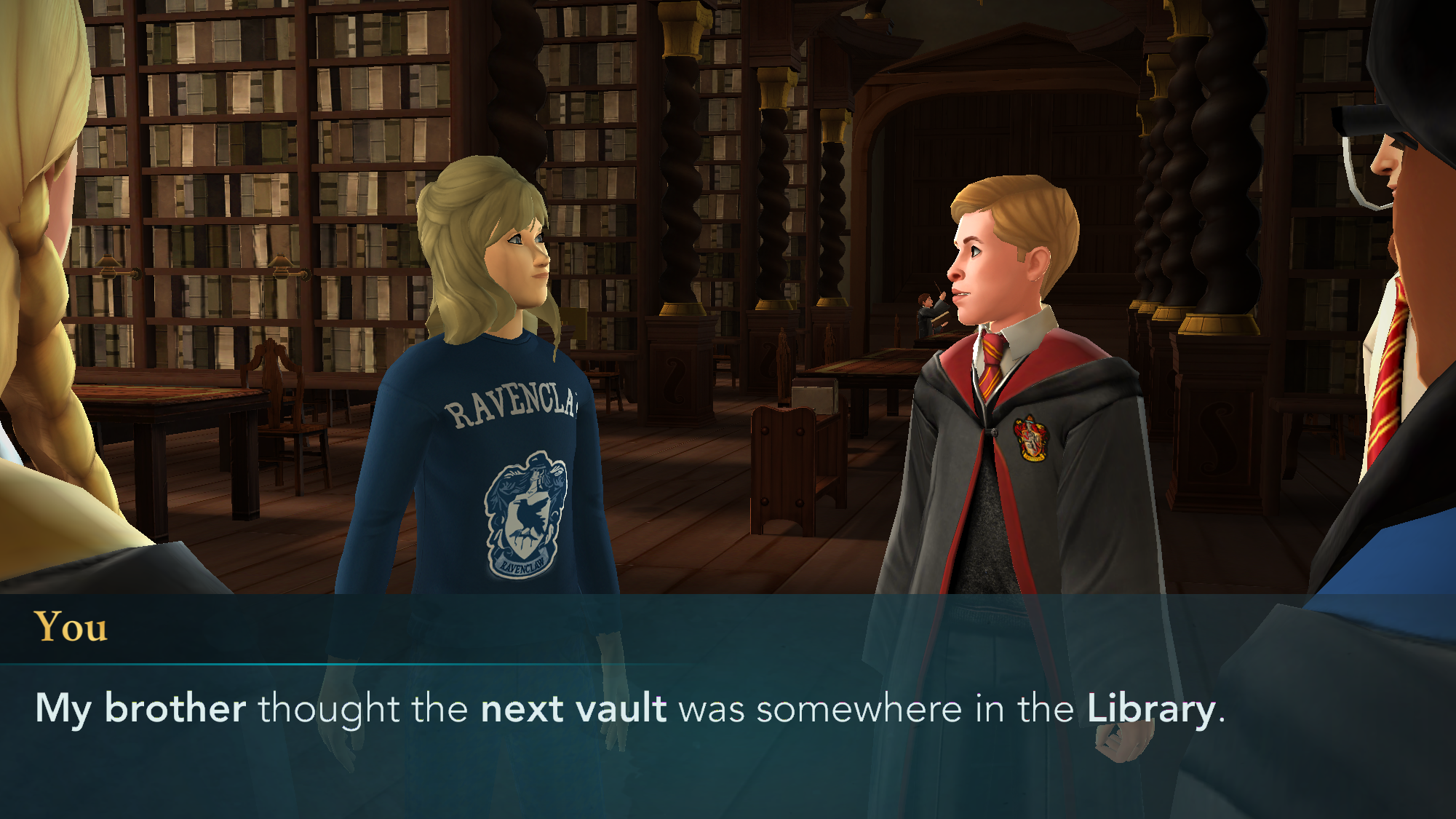
It’s a protracted process, but it works. I tested it out on my iPhone, and after following the steps above, I was able to confirm the process lets you start a brand-new game.;Right now, the above method is the only confirmed way to reset your game;without resetting your entire device or using a second device.
You May Like: When Is The Next Harry Potter Marathon
How To Reset Harry Potter Hogwarts Mystery And Start Again
Harry Potter Hogwarts Mystery is a new mobile game hoping to capture the magic of being part of the wizarding world, exploring Hogwarts, taking part in lessons, and earning House Points for your achievements. With this essentially being an RPG, some players may want to reset Harry Potter Hogwarts Mystery so they can make another decision, or just try and play through the game a little differently. Heres what you need to know to reset the game.
Unfortunately, for whatever reason, there isnt an option to simply wipe your save progress in Harry Potter Hogwarts Mystery. Instead, you need to do a bit of jumping through hoops.
First, youll need to link Harry Potter Hogwarts Mystery to your Facebook account. Once youve done this, log out of Facebook and delete Harry Potter Hogwarts Mystery off your device. Clear your browser cache and cookies . Now you can log back into Facebook, and head to the Apps and Websites setting. If youre having trouble finding this, open up the app on your device, tap on the three bars in the top right corner to open up the sidebar menu, and go down to Settings. Here, under Security, youll find Apps and Websites. Remove Harry Potter: Hogwarts Mystery from being linked to your Facebook account. When you load the game back up, you should now find that its been reset and you can start again.
Thats all you need to know to reset Harry Potter Hogwarts Mystery so you can start again. For more on the game, be sure to search for Twinfinite.
Always Pick Gems As A Reward
When you successfully complete a quest or hit a bonus star during an activity, youll be given the option of choosing between three rewards, which can be either coins, gems, energy, or attribute boosts.
Bluntly, always pick gems.
Gems can be an absolute lifesaver if you need a last minute energy refill and unless youre happy to start spending real-world money, the best way of gathering more is saving those bonus rewards.
If gems arent available, my advice is to go for attribute boosts. Energy and coins are fairly common rewards throughout the game and youll get more with attribute bonuses anyway. Unless you really, really need a few more coins to grab that swanky robe youve been coveting, start hoarding those gems and attribute boosts!
Do you have any tips and tricks to share with your Harry Potter: Hogwarts Mystery loving peers? Then cast a spell in the comments!
You May Like: How Many Publishers Rejected Harry Potter
How To Restart Harry Potter: Hogwarts Mystery
Normally, resetting an application should be limited to simply uninstalling it; however, in this case we’ll have to follow a few more steps. Simply uninstalling the application and deleting the saved data does not seem to work in order to get the game restarted. Fortunately, the additional steps that will be necessary to achieve our goal are equally simple and easy to store. In the case of Harry Potter: Hogwarts Mystery , in fact, you won’t have to uninstall the app at all, but you will simply need to disconnect the device you are playing with from the WiFi network and restart the game. Below, we list all the necessary steps on how to reset Harry Potter: Hogwarts Mystery :
- Exit the game and close the application, in case it was left open;
- Disconnect your gaming device from the Internet, turning off both WiFi and Data Network;
- At this point, start the game without being connected to WiFi. This way, the game should give you an error message;
- Once this is done, exit the game again and reconnect to the WiFi network;
- As soon as you have access to the app again, the game should restart;
How To Earn House Points And Win The House Cup
So youve stuck the grumpy old sorting hat on your head and chosen which House you want to represent . Now, as a fresh member of House Gryffindor, Hufflepuff, Ravenclaw, or Slytherin, your goal is to win House Points and bring glory to your housemates by helping bring home the coveted House Cup.
There are a few ways of claiming those precious points, but most will come from progressing through the main story and completing lessons. Make sure you always nail your demonstrations which well come to shortly and try to get as many bonus stars as possible during lessons.
Be aware, however, that its far easier to lose House Points than it is to earn them. While it may be tempting to start a lesson while waiting for the next story quest to unlock, you should never attend class unless you know you can finish it.
Lessons come in one, three, or eight-hour increments, with increasing rewards. To complete each lesson, youll need to use up energy to fill up the experience bar and hit the required number of stars. While it may be tempting to go for the bigger rewards, if you fail to hit the minimum requirement youll be docked House Points.
Failing demonstrations and answering questions incorrectly can drop you a few points here and there too, but as a general rule, dont upset your tutors by bailing on your classes!
Read Also: Will There Be Another Harry Potter Movie
How Do I Delete Game Data From Game Center
To remove all of your games data, try the following:
- Tap on Settings > Apple ID Profile > iCloud.
- Tap on Manage Storage.
- Look for the game in the list of apps that iCloud backs up data for and tap it.
- Select Delete Data. Note: This will delete all data for this game from all Apple ID connected devices.
Harry Potter Hogwarts Mystery Restart How To Reset Harry Potter: Hogwarts Mystery
So you’ve chosen your wand and your house. You’ve taken a few classes and learned a few spells. Maybe you’ve even started climbing the leaderboard already. But something’s not exactly right. If you’re wondering how to reset your game in Harry Potter: Hogwarts Mystery , you’re not alone. The problem is that doing so isn’t straightforward at all. In fact, many players have discovered that they can’t reset the game at all Or can they? However, there seem to be two edit: now several workarounds. These ways are proven to work on both Android and iOS devices. Here are the steps:. That’s it. Much easier than the process below. However, if the above method doesn’t work for you for some reason, read on. It’s a protracted process, but it works.
Do you ever changed your mind or regretting anything about your character?
- However, some players may regret some of the choices they made at the beginning of the game and will want to start fresh, only to find it’s not all that easy to do so.
- Check out our all-new Quidditch trailer:.
- However, like with many RPGs, you may end up changing your mind about the choices you made early on in the game and would like to find a way to start fresh with a new profile or character.
Also Check: Which Harry Potter House Would You Be In
Harry Potter: Hogwarts Mystery Tips
If ever you need to know how to learn a specific spell, brew a certain potion, grind for;coins, or the best microtransaction deals, go no further than this page right here. Well have extensive guides at your disposal for whatever you might need in Hogwarts Mystery.
For the best rewards, always choose the 8 hours classes. The trick, however, is to keep an eye on your energy. Once youve depleted it, put your phone down and go back to work; the game will notify you when your energy is full again. This will take a little over an hour and a half, depending on your experience level.
That said, once you have the required amount of stars, you cannot simply wait for the class to end. If you want the most rewards out of the deal, you will have to come back each time your energy is filled again. Otherwise, the game will keep the number of stars you managed to earn and you will not get any of the extra rewards.
How To Customize The Character

You can change the dress of the character, customize the face hair color, and equip accessories in Harry Potter Hogwarts Mystery game. On the screen -> at the top-left -> tap on the avatar icon -> then, at the bottom-left -> tap on the outfit/hanger icon -> choose the customization option; face, hair color, dress/outfits, accessories. Dont waste your coins and gems in buying outfits or accessories.
Read Also: What Is The Name Of The Final Harry Potter Movie
Choose Your Dialogue Options Carefully
- Choose dialogue options that fit your house, try to think like a Ravenclaw, Gryffindor, Hufflepuff, or Slytherin in these situations.
If winning the House Cup is important to you, as it is for most players, you’ll want to win as many house points as you possibly can. House points can be earned in a number of ways but one way people often forget is in ensuring you represent your house to the best of your ability.
That means when you talk to characters, you should choose the dialogue option that reflects whatever house you chose at the beginning, whether that be Slytherin, Gryffindor, Hufflepuff, or Ravenclaw.
Harry Potter: Hogwarts Mystery Prices Slashed
According to Eurogamer, they noticed that Warner Bros. has apparently decided to reduce the prices of Hogwarts Mysterys microtransactions. The prices are now 130 gems for 99p, down from £4.99. The offer will apparently last just 48 hours. Other players are being offered other prices, however, with the deal being around 130 gems, but for 79p, and down from a different price £2.99.
The varying deals are likely due to testing. The developers are trying to see who will spend money on what prices, especially after the major backlash the game received for its pay-to-play model. Whether price slashes are enough to fix the situation, we will have to see; it depends on what else they change, like how fast your energy goes. As it is, reducing the price of renewing energy probably wont satisfy fans.
Keep in mind that all of these prices are in pounds, as Eurogamer is a British-owned site. That said, you might have noticed that the original prices in pounds are the same as the prices in USD discussed above. This is in complete disregard for any currency conversion rates, which implies that Hogwarts Mysterys microtransactions have not been worked on beyond original USD pricing.
As such, it is clear that someone is trying to respond to fans displeasure. Hopefully, we will see better fixes in the future.
Read Also: How Long Is Harry Potter On Hbo Max
How Do I Get To Game Center
Navigating to Your Apps Game Center Page
- Sign in to iTunes Connect using your Apple ID user name and password.
- Find the app in the list of apps or search for the app.
- In the Search Results, click on the name of an app to open the App Details page.
- Select Game Center.
Reset Or Restart Harry Potter Hogwarts Mystery Game
Can you reset the game progress? When the game starts, I picked the female character as I was in hurry and there is no option to change the gender or reset the game progress.;Update; Heres how you can reset the game progress; Harry Potter Hogwarts Mystery game;
- Link the game to your Facebook account
- Delete the game after linking
- Now, unlink or remove the game from Facebook
- Reinstall the game through Google Play Store
Special Thanks; Jay. If you know of any other reset method, please comment below
Update: How to restart Harry Potter Hogwarts Mystery;
If the above method is not working for you, then drop a mail to this email address: ,
Contact the support and they will definitely help you. Lets start the Harry Potter Hogwarts Mystery Cheats, tips, and strategy guide
You May Like: How Can I Stream Harry Potter
How To Reset Harry Potter: Hogwarts Mystery And Start A New Game
In this article, we will see how to;reset Harry Potter: Hogwarts Mystery;and start a new game.;If you are interested a few days ago we talked about how to download, install and play;Harry Potter: Hogwarts Mystery on your computer.;Today, however, we talk about;how to reset Harry Potter: Hogwarts Mystery and start a new game.
Starting a new game in Harry Potter: Hogwarts Mystery;is not a breeze.;Typically, you uninstall the game and reinstall it to start a new career in the game.;However,;things are not so simple when it comes to resetting Harry Potter: Hogwarts Mystery.
Suppose, you chose the wand, you joined a house, you made an alliance, and later you realize you want to change the wand what should you do then?;It is necessary to;reset Harry Potter: Hogwarts Mystery on the device;to start the game from the beginning.
How to reset Harry Potter Hogwarts Mystery
However, unfortunately, it is not so simple.;Many users believe they can not reset Harry Potter Hogwarts Mystery.;But, in this tutorial on Android, well explain the ways you can;easily reset Harry Potter Hogwarts Mystery on Android and iPhone.
We will present three ways through which you can;start over Harry Potter Hogwarts Mystery from the beginning.;The first method is quite simple and straightforward, however, if it does not work, do not worry.;We have two more.;So lets get started and;hopefully at the end of the post youll be able to reset your Harry Potter Hogwarts Mystery Game.