Hogwarts Mystery Enter The World Of Witchcraft & Wizardry
As you play the immersive world of the Harry Potter Hogwarts Mystery game on PC, you will get a chance to play a customized witch or wizard. This avatar can be modified to add more personal touches, such as hair and choice of clothing. Also, you can decorate your dream dorm according to your preferences and showcase your creative edge to other students.
As you see in the movie, in this role-playing game, you need to choose the house you wish to belong to. You can be a Gryffindor, Slytherin, Ravenclaw and Hufflepuff. Its your choice where to stay and where you want to start your magical journey.
As you sort yourself into your favorite house, the adventure in Hogwarts Mystery starts as you need to learn various magical spells and brew relevant potent potions. As you progress in the game, you will be able to expand your skills as you unlock multiple spells, potions, and locations in Hogwarts.
Choose The Right House
- Players are able to choose any house they want, instead of being placed into one.
Unlike Pottermore or other Harry Potter-themed media, Hogwarts Mystery actually lets you pick your own house. While its important to choose the one that feels right to you most people know instinctively which house they belong to your choice of house will also affect how you accrue house points in the hopes of winning the House Cup and nabbing some handy gems. It helps to choose dialogue options that match the values of your house: brave and daring for Gryffindor, dedicated and loyal for Hufflepuff, intelligent and witty for Ravenclaw, and ambitious and cunning for Slytherin.
Choose Your Dialogue Options Carefully
- Choose dialogue options that fit your house, try to think like a Ravenclaw, Gryffindor, Hufflepuff, or Slytherin in these situations.
If winning the House Cup is important to you, as it is for most players, you’ll want to win as many house points as you possibly can. House points can be earned in a number of ways but one way people often forget is in ensuring you represent your house to the best of your ability.
That means when you talk to characters, you should choose the dialogue option that reflects whatever house you chose at the beginning, whether that be Slytherin, Gryffindor, Hufflepuff, or Ravenclaw.
You May Like: Is Harry Potter Written In Third Person
Utilize The Notification System
- Use phone notifications to keep track of energy, quests, and timed events.
If you don’t mind having notifications pop up on your phone screen then it would be a good idea for you to allow Hogwarts Mystery to send you notifications. You’ll spend a lot of time waiting for your energy to replenish unless you’re willing to shell out a lot of cash.
If you want to ensure you’re prepared the moment the time limit is complete, then it is a good idea to allow notifications so you don’t miss out on something important.
Hp Hogwarts Mystery Game Features
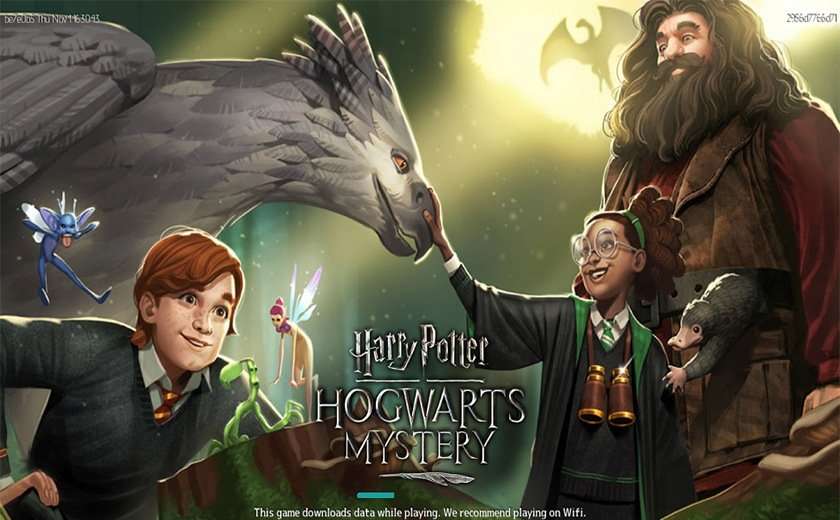
- Play as a wizard or witch in the immersive world of Hogwarts
- Do various activities derived from the movie
- Unlock mysterious secrets in Hogwarts
- Gain friends and fall in love
- Customize your avatar and your dorm
So, are you ready to check out the Chocolate Frogs in HP Hogwarts Mystery? Befriend some skitter or unveil the limited time ancient clubhouse competition event? If that is so, download this adventure game on your PC. To extend fun and excitement, you can try other games like Fananees and Ragnarok M for free.
Install Game
Read Also: List Of All Harry Potter Spells And Meanings
Guide Harry Potter: Hogwarts Mystery The 3 Attributes
Basically, understand that if your attribute level is too low, you won’t be able to earn friendship points during mini-games with your friends , nor to have all the answer options available during quest questions. Indeed, some of them will simply be locked.
- Courage: it represents your strength of character, your bravery and your power.
- Empathy: This attribute represents loyalty, friendship and the ability to understand others.
- Knowledge: It represents your academic skills, your deductive mind and your overall knowledge.
Some answers are locked.
Installer Un Mulateur Android Pour Harry Potter: Hogwarts Mystery C’est Lgal
Si vous avez décidé de jouer à Harry Potter: Hogwarts Mystery sur émulateur, eh bien, soyez rassuré, c’est 100 % légal ! D’ailleurs, ça l’est pour n’importe quel jeu mobile. L’utilité de l’émulateur Android n’est pas de vous faire tricher, mais bien de vous offrir un confort de jeu bien plus optimal que sur mobile .
You May Like: Harry Potter Spell Words
Is Harry Potter: Hogwarts Mystery Canon
The topic of todays article is the mobile game Harry Potter: Hogwarts Mystery, or to be more precise its canon status within the larger Harry Potter universe. So let us dive in and see, is Harry Potter: Hogwarts Mystery canon or not.
Hogwarts Mystery can be considered canon, and it probably is because it is a product licensed by Rowling herself. Still, there is no official confirmation of that, but all indications show that it really is a canon.
J.K. RowlingsHarry Potter series is one of the most popular and lucrative franchises in modern history. The story of Harry Potter, a young wizard whose parents are killed by the evil Lord Voldemort, but he himself survived the encounter, and his adventures have inspired generations of children and have spanned a multi-media franchise consisting of additional books, several high-grossing films and a series of video games for different platform.
Despite Rowling changing some details over the years, the Harry Potter canon is one of the better-established fictional universes with a lot of details generally known and unchanged. Still, people ask questions and we are here to answer them for you.
Installer Un Mulateur Android Pour Jouer Harry Potter: Hogwarts Mystery Sur Pc
Pour commencer, rendez-vous sur cette page de téléchargement. Cela vous permettra dobtenir rapidement BlueStacks.Maintenant, cliquez sur Télécharger Harry Potter: Hogwarts Mystery sur PC.
Vous venez de télécharger le fichier dinstallation. Maintenant, lancez-le avec un double-clic. Quelques minutes vont sécouler avant linstallation complète de votre émulateur. Celui-ci évalue les performances de votre PC dans le but de sinstaller de la façon la plus optimale.Si tout sest bien passé, BlueStacks est maintenant installé ! À son ouverture, le logiciel vous demande de vous connecter à votre compte Google. Cest normal, ainsi, en vous connectant, vous retrouverez vos progressions de jeu et pourrez synchroniser votre compte.
Recommended Reading: Slytherin Buzzfeed
Guide Harry Potter: Hogwarts Mystery
Welcome to this guide to Harry Potter: Hogwarts Mystery! You’ll find lots of tips and tricks to get you started in the game. The idea is to avoid making small mistakes as a beginner, to optimise your resources and to progress through the game in the most efficient way possible. HP: HM is quite an addictive game, we must admit. So we are very excited to share our tips on how to make your life easier! Hogwarts easier! History, rewards, courses, mini-games, magical creatures, the attribute system, Hogwarts, etc., we go over everything in this article to help you know and master the basics! Follow the guide Harry Potter: Hogwarts Mystery!
Hp: Hogwarts Mystery Features:
1. Story quests.
As well as being able to complete a wide variety of classes such as herbology classes, potions classes, and transfiguration classes, youll also be able to complete story quests, which will get you one step closer to figuring out some of Hogwarts mysteries.
2. Compete in head to head duels.
One of the fun features of Harry Potter: Hogwarts Mystery is that youll have the opportunity to duel your fellow Hogwarts students. By casting a wide variety of spells, which you may recognize from your favorite Harry Potter books.
3. Youll get a chance to show off your Harry Potter related knowledge.
During your various Hogwarts classes, youll be frequently dealt with multiple-choice questions, which have been designed to test your Harry Potter knowledge.
4. Youll get to enjoy a brand new story.
Dont expect to bump into Harry Potter and his best friends Hermione and Ron on your interactive Hogwarts adventure as this particular title focuses on a brand new story, which involves your character.
5. Recognizable characters.
Some of the highly recognizable characters from the Harry Potter franchise who you cant expect to run into include Dumbledore, the headmaster of Hogwarts, Professor Snape who teaches potions classes and Professor Mc Gonagall, who is the head of Gryffindor house.
So if youre a fan of the Harry Potter universe and are looking to download a free game, its well worth downloading Harry Potter: Hogwarts Mystery!
Recommended Reading: Accurate Harry Potter House Quiz
Discover New Magic In Harry Potter: Hogwarts Mystery Unblocked
Of course, your first order as a Hogwarts student is to attend classes and learn proper magic spells from your professors. Meet Professors Snape, McGonagall, and Dumbledore in class and learn Transfiguration, Charms, Defense Against the Dark Arts, Potion-making, and many more. Can you pass your OWLs and NEWTs with flying colors? Test your magical skills and knowledge in Harry Potter: Hogwarts Mystery unblocked game for PC.
A Very Weasley Christmas Adventure
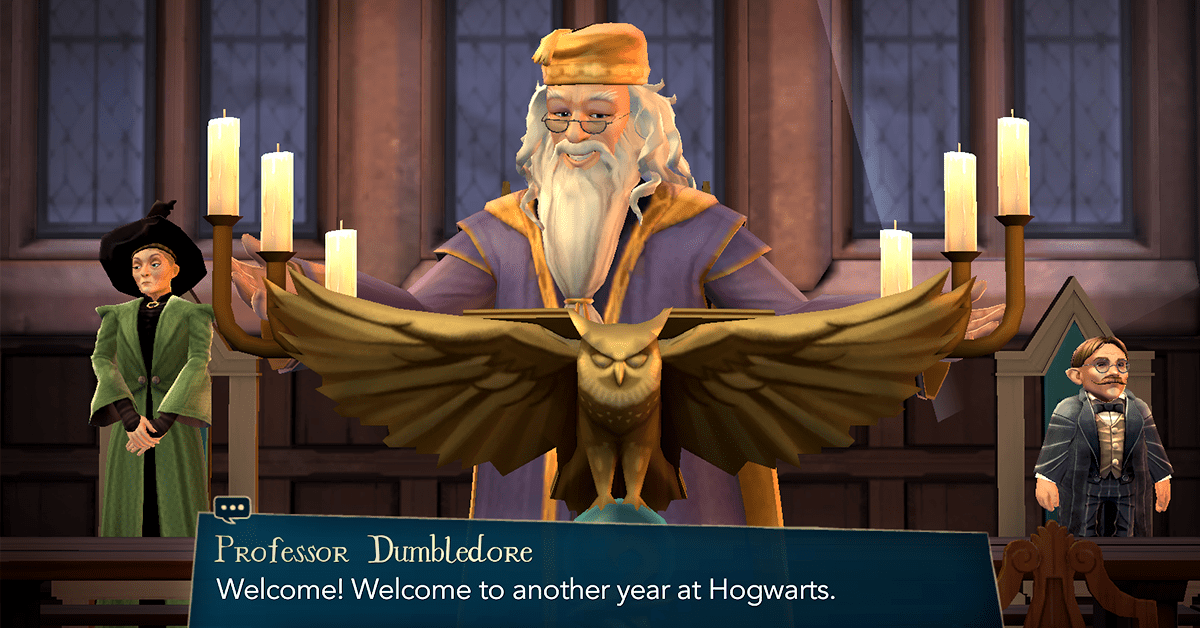
Here you can find the detailed Walkthrough for A Very Weasley Christmas Adventure. If you are a student of Year 2 or above, you will be able to unlock this one. Once you do, you will get the opportunity to spend Christmas with the Weasleys at their home, the Burrow. Dont miss this opportunity to get to know them better, and you might even get a nice present!
Dont Miss: When Is The Next Harry Potter Marathon
You May Like: Actor That Played Voldemort
Minigames Or How To Increase Your Friendship Level In Harry Potter: Hogwarts Mystery
What would a good Harry Potter: Hogwarts Mystery guide be without mentioning the mini-games? 2 mini-games with friends are available at the start of your story at Hogwarts. These are Bavballs and Eating with a Friend. These 2 games are located on the lower floor – West, one in the Courtyard, the other in the Great Hall. In these games, you will need your attribute points to be high enough to advance.In both games, you go head-to-head with a friend of your choice. You have to give the right answers to their 4 or 5 questions, on a specific theme, without making mistakes. The more correct answers you give, the more friendship points you earn with that person. For each level you pass, you get rewards .
Choose your playmate.
Meet New People & Make Good Friends
Your journey in the wizarding world would be difficult if you dont have great friends or if you are hesitant to create alliances. Befriend your classmates and get close to the rest of your housemates to further enjoy your stay on Hogwarts!
As you make friends, you also get rivals and enemies along the way but dont fret, your good friends will always be there for backup! Go on quests, adventures, and duels with your friends as you discover the many mysteries of Hogwarts. Earn the respect of your professors, housemates, the school prefect, and the head boy!
Also Check: Emojis Harry Potter
Harry Potter: Hogwarts Mystery Tips:
1. Once youve run out of energy, switch your game off.
Each time you tap on an object, in order to fill your challenge meter, your energy meter will start to decrease. Once youve run out of available energy, your only option will be to wait until your energy meter has replenished over time, in order to continue tapping on objects. Just remember to be patient as it may an hour or longer for your energy meter to replenish itself.
2. Try to obtain as many stars as possible.
In order to pass each class or quest which you activate, it pays to aim to obtain as many stars as possible. As an added benefit, the more stars you obtain, the more bonuses youll be rewarded with.
Take Care Of Your Pets
- Choose a pet wisely but eventually snag all of them if you can.
Just like Harry and Hermione, your first year at Hogwarts wouldnt be complete without an animal companion. Hogwarts Mystery gives you the choice between owl, rat, cat, and toad. Owls cost the most gems, while rats and toads are the cheapest.
After letting them rest, waking your pets up will grant you free energy, which is invaluable to completing the games challenges and quests. While expensive, having all four pets will give you the most free energy per day.
Recommended Reading: Go To Quiz Harry Potter Soulmate
Quelle Est La Config Minimale Requise Pour Jouer Harry Potter: Hogwarts Mystery Sur Pc
Pour jouer à Harry Potter: Hogwarts Mystery sur PC avec l’émulateur BlueStacks 4, la configuration minimale requise est la suivante :
- système d’exploitation : Microsoft Windows 7 ou MacOs
- processeur : Intel et AMD
- RAM : au moins 4 Go
- HDD : 5 Go d’espace disque disponible
- pilotes graphiques à jour de Microsoft ou du fournisseur de chipset.
Voici la configuration recommandée pour optimiser votre expérience de jeu sur Harry Potter: Hogwarts Mystery :
- système d’exploitation : Windows 10 ou MacOs Sierra
- processeur : Intel Core i5 avec une extension de virtualisation activées dans le BIOS
- carte graphique: Intel/Nvidia/ATI
- RAM : 6 Go ou plus
- HDD: SSD
- pilotes graphiques à jour de Microsoft ou du fournisseur de chipset.
Earning And Losing Points
Playing Harry Potter: Hogwarts Mystery is not just about experiencing the storyline. Your goal is to also win magical duels and quests! To gain more points, you must strive to be a good student in Hogwarts. That means you have to do well in your lessons and classes.
All the main quests must be completed fairly and squarely. In addition, you also have to make smart dialogue choices with your fellow witches and wizards. Aside from that, you have to solve puzzles and mysteries that come along your way!
Recommended Reading: Harry Potter Sorcerer’s Stone Word Count
How To Install Harry Potter: Hogwarts Mystery For Windows Pc Or Mac:
Harry Potter: Hogwarts Mystery is an Android Adventure app developed by Jam City, Inc. and published on the Google play store. It has gained around 10000000 installs so far, with an average rating of 4.0 out of 5 in the play store.
Harry Potter: Hogwarts Mystery requires Android with an OS version of 4.4 and up. In addition, the app has a content rating of Teen, from which you can decide if it is suitable to install for family, kids, or adult users. Harry Potter: Hogwarts Mystery is an Android app and cannot be installed on Windows PC or MAC directly.
Android Emulator is a software application that enables you to run Android apps and games on a PC by emulating Android OS. There are many free Android emulators available on the internet. However, emulators consume many system resources to emulate an OS and run apps on it. So it is advised that you check the minimum and required system requirements of an Android emulator before you download and install it on your PC.
Below you will find how to install and run Harry Potter: Hogwarts Mystery on PC:
- Firstly, download and install an Android emulator to your PC
- Open Harry Potter: Hogwarts Mystery APK using the emulator or drag and drop the APK file into the emulator to install the app.
- If you do not want to download the APK file, you can install Harry Potter: Hogwarts Mystery PC by connecting your Google account with the emulator and downloading the app from the play store directly.
LATEST APPS
Explore The Wonderful & Magical World Of Hogwarts

Start your journey towards witchcraft and wizardry as you embark on the magical adventures that Harry, Ron, and Hermione also experienced. Now is your chance to grab that letter and admission to Hogwarts start by creating your unique character and then you will be sorted into one of Hogwarts prestigious houses!
Also Check: Whos Your Harry Potter Boyfriend Quiz
What Exactly Is Bluestacks
BlueStacks is an emulator, which is software that simulates a mobile device and allows you to perform things on your computer that you would usually do on a mobile device.
When you use BlueStacks, you basically have a phone that you can manage from your computer, except you cant make phone calls from it since it doesnt have mobile coverage.
However, you are free to do anything else, like download and play any mobile app or game.
BlueStacks is an Android emulator, which means it simulates a mobile device running Android.
As a result, you have access to the same functionality as an Android smartphone and can download applications from the Google Play Store rather than the App Store for iOS.
You may, however, use APK files obtained from third-party websites or app stores to download applications and mobile games straight from BlueStacks.
How To Download Harry Potter Hogwarts Mystery On Pc
-
1. Download MEmu installer and finish the setup
-
2. Start MEmu then open Google Play on the desktop
-
3. Search Harry Potter Hogwarts Mystery in Google Play
- Install
4. Download and Install Harry Potter Hogwarts Mystery
-
5. On install completion click the icon to start
-
6. Enjoy playing Harry Potter Hogwarts Mystery on PC with MEmu
Don’t Miss: Harry Potter Bean Boozled Flavors
Reasons To Play Harry Potter: Hogwarts Mystery:
1. Youll be able to be sorted into a house.
Players can choose to play as a Gryffindor, a Hufflepuff, a Slytherin or a Ravenclaw student. Although if youre perfectly happy playing in any of the four Hogwarts houses you can allow the sorting house to sort you into a house that suits your personality traits.
2. Youll get to play as a brand new character.
While in previous Harry Potter inspired games you may have played as Harry Potter himself in Harry Potter: Hogwarts Mystery, youll get a chance to play as a brand new character. Who attends Hogwarts after their brother who is also a wizard mysteriously disappears. Part of the fun of playing Harry Potter: Hogwarts Mystery is trying to solve the mystery of what happened to your brother.
Better yet youll be able to fully customize the look of your character. You can even choose to design a character that looks just like you.
3. Youll have some of the same teachers as Harry, Ron, and Hermione.
While your character wont attend Hogwarts at the same time as Harry, Ron and Hermione you will get to attend classes that are taught by all of your favorite Hogwarts teachers. Examples of some of the teachers who appear in this particular game include Professor Snape as well as Dumbledore, the headmaster of Hogwarts.
4. Youll get to try your hand at casting spells and learning new potions.
5. There are numerous quests to accept.
7. You can build relationships with other students.